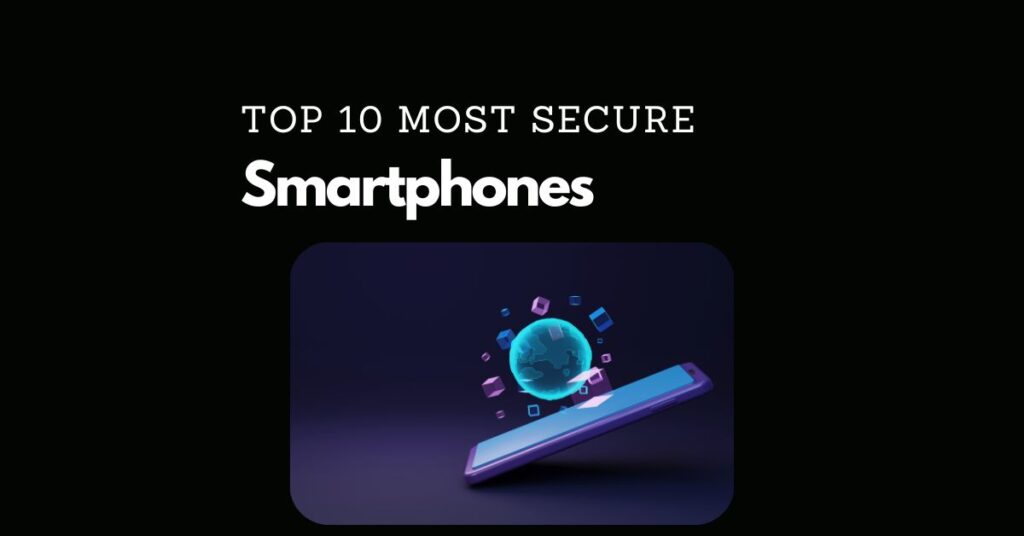Your smartphone holds everything—your sensitive data, personal messages, financial details, and even work credentials. But how secure is it, really? In 2025, as cyber threats become more advanced, protecting your mobile device isn’t equal to setting a strong password. It’s about choosing the most secure smartphones that defend against malware, unauthorized access, and data breaches at the hardware and software levels.
Unlike standard Android phones and iOS devices, the most secure smartphones go beyond basic protections. They offer advanced encryption, secure boot, biometric authentication, and frequent security updates to guard against the latest exploits. Some cater to professionals needing secure communication, while others prioritize privacy-first features like app sandboxing, security patches, and device encryption.
However, not all smartphone security is created equal. Some devices excel in phone security by integrating Samsung Knox or Bittium Secure Suite, while others focus on transparency, offering open-source operating systems for users who want total control over their data. And with mobile security threats evolving rapidly, choosing the right phone means looking beyond specs and performance—it’s about ensuring information security in an increasingly digital world.
To help you make the best choice, we’ve compiled a list of the top 10 most secure smartphones for 2025. Whether you’re an Android user, a privacy-conscious professional, or someone who simply wants a secure mobile phone, this guide will help you navigate smartphone security features, compare options, and find the best device to keep your data safe.
If You’re in a Hurry – our Quick List
- Everyday Privacy & Security → iPhone 16 Pro, Pixel 9 Pro (frequent updates, app sandboxing)
- Enterprise & Government-Grade Security → Samsung S25 Ultra, Bittium Tough Mobile 2C (secure boot, encrypted storage)
- Privacy-Purist / De-Googled Device → Purism Librem 5 (open-source, no cloud tracking)
- Secure Communication & Encrypted Calls → Silent Circle Blackphone 2.0 (built-in encrypted VoIP)
- Crypto Security & Cold Storage → Sirin Labs Finney U1 (built-in hardware wallet)
- Secure Connectivity in Remote Areas → Satellite Phones (Thuraya, Iridium) (off-grid security)
Key Criteria for Choosing the Right Secure Smartphone
Not all secure smartphones feature the same capabilities. Here’s what to look for when choosing the right device for your needs:
✔️ Frequent Security Updates – Devices like Pixel 9 Pro and Samsung Galaxy S25 Ultra receive 5–7 years of security patches, keeping them protected against new cyber threats.
✔️ Hardware-Based Security – Phones with secure boot, encryption chips, and tamper-resistant hardware (e.g., Titan M2 on Pixel, Secure Enclave on iPhone) provide stronger protection than software-only solutions.
✔️ Biometric Authentication – Face ID, ultrasonic fingerprint scanners, and iris recognition add an extra layer of phone security beyond passwords.
✔️ End-to-End Encryption – Devices like Silent Circle Blackphone PRIVY 2.0 and Bittium Tough Mobile 2C offer secure communication tools for encrypted calls and messages.
✔️ Privacy Controls & App Permissions – App sandboxing, tracking prevention, and hardware kill switches (found in Purism Librem 5) prevent unauthorized access to your sensitive data.
By matching these key security factors with your personal risk level and usage needs, you can find the best secure smartphone to keep your data and communication safe.
Top Most Secure Smartphones
1. Apple iPhone 16 Pro
The iPhone 16 Pro continues Apple’s reputation for top-tier smartphone security, offering hardware-based encryption, biometric authentication, and long-term security updates. It’s a leading choice for users prioritizing privacy and data protection.
Key Security Features
✅ Secure Enclave & Biometric Authentication – Apple’s Secure Enclave encrypts Face ID and Touch ID data, ensuring it never leaves the device.
✅Secure Boot & Device Encryption – Protects against malicious apps and unauthorized modifications.
✅Frequent Security Updates – iOS devices receive 5+ years of updates, fixing mobile security threats quickly.
✅App Sandboxing & Privacy Controls – Apps are isolated, and users have granular control over camera, microphone, and location permissions.
✅End-to-End Encryption – iMessage and FaceTime calls are encrypted, preventing unauthorized access.
Limitations
❌ Closed Ecosystem – Unlike open-source alternatives, users rely entirely on Apple’s security policies.
❌No Built-in VPN – Requires third-party apps for secure browsing.
❌High Price – Premium smartphone security comes at a steep cost.
2. Samsung Galaxy S25 Ultra
The Samsung Galaxy S25 Ultra is one of the most secure Android devices, combining Samsung Knox enterprise security, biometric authentication, and AI-driven threat detection. It’s a top choice for business professionals and security-conscious users.
Key Security Features
✅ Samsung Knox & Secure Boot – Multi-layered defense system protecting against malware, unauthorized access, and data breaches.
✅Frequent Security Updates – Up to 7 years of security patches, making it one of the longest-supported Android phones.
✅Advanced Biometric Authentication – Ultrasonic fingerprint sensor and AI-enhanced face recognition for stronger phone security.
✅Secure Folder & App Permissions – Encrypted space for sensitive data, plus granular control over app permissions.
✅On-Device AI Threat Detection – Uses machine learning to monitor for mobile security threats in real-time.
Limitations
❌ Knox Features Require Samsung Services – Some security measures need Samsung account integration.
❌Pre-Installed Bloatware – Some third-party apps may require manual removal for better privacy.
❌Premium Price – High-end security and hardware come at a flagship cost.
3. Google Pixel 9 Pro
The Google Pixel 9 Pro is one of the most secure Android devices, offering Google’s Titan M2 security chip, AI-driven malware protection, and seven years of security updates. It’s ideal for Android users who want pure Android security without manufacturer bloatware.
Key Security Features
✅ Titan M2 Security Chip – Hardware-based encryption and secure boot protect against unauthorized access and firmware attacks.
✅Seven Years of Security Updates – Google Pixel phones receive extended security patches, ensuring long-term mobile security.
✅On-Device AI Threat Detection – Identifies malicious apps, phishing attempts, and suspicious behavior in real-time.
✅End-to-End Encrypted Calls & Messages – Google Messages and RCS encryption enhance secure communication.
✅Granular Privacy Controls – App permissions can be monitored and restricted for better data protection.
Limitations
❌ Limited Enterprise Features – Lacks Samsung Knox-level encryption for business environments.
❌No Built-in Secure Folder – Unlike Samsung devices, it lacks an encrypted file storage option.
❌Google Ecosystem Dependence – Relies on Google services, which may not appeal to privacy-focused users.
4. Bittium Tough Mobile 2C
The Bittium Tough Mobile 2C is a military-grade secure smartphone designed for government agencies, enterprises, and professionals handling sensitive information. With dual operating systems, hardware-level encryption, and secure communication tools, it offers unmatched mobile security.
Key Security Features
✅ Bittium Secure Suite – A government-certified security platform that enables encrypted calls, messages, and VPN services.
✅Dual Operating System (OS) – Runs both a hardened Android OS and a completely isolated secure OS for classified communications.
✅Tamper-Resistant Hardware – Features hardware-based encryption and a secure boot process to prevent unauthorized access.
✅Privacy Switches – Physical kill switches to disable microphone, camera, and wireless connections when not in use.
✅Long-Term Security Support – Receives regular security patches and firmware updates to counter evolving cyber threats.
Limitations
❌ High Cost – One of the most expensive secure smartphones, catering mainly to government and enterprise users.
❌Limited App Availability – Restricts access to Google Play Store, requiring vetted app installations for enhanced security.
❌Not for Casual Users – Features military-grade security, but lacks mainstream Android OS flexibility.
5. Purism Librem 5
The Purism Librem 5 is a privacy-first smartphone built for users who want full control over their devices, free from big tech tracking and proprietary software. With a fully open-source OS, hardware kill switches, and no Google or Apple dependencies, it’s one of the most privacy-focused smartphones available.
Key Security Features
✅ PureOS (Open-Source OS) – Runs a fully open-source Linux-based OS, reducing the risk of hidden backdoors or data tracking.
✅Hardware Kill Switches – Physical toggles to disable Wi-Fi, Bluetooth, microphone, camera, and baseband, ensuring complete privacy.
✅No Google or Apple Services – Avoids cloud tracking, forced data collection, and app-based surveillance.
✅Encrypted Calls & Messaging – Supports end-to-end encryption with apps like Signal and Matrix.
✅Regular Security Updates – Purism commits to long-term software support with frequent patches.
Limitations
❌ Limited App Ecosystem – Doesn’t support Google Play Store apps, requiring users to install open-source alternatives.
❌Performance Limitations – Hardware is less powerful than mainstream Android and iOS devices.
❌Not Mainstream-Friendly – Geared towards privacy enthusiasts and Linux users, rather than the average consumer.
6. Silent Circle Blackphone 2.0
The Silent Circle Blackphone 2.0 is a secure communication smartphone designed for executives, journalists, and professionals who need top-tier encrypted calls and messaging. Built on a hardened Android OS, it prioritizes privacy and security over mainstream app access.
Key Security Features
✅ End-to-End Encrypted Calls & Messages – Uses Silent Phone app for secure communication with no call logs stored.
✅Hardened Android OS – Stripped of unnecessary apps to reduce vulnerabilities.
✅Secure Boot & Encrypted Storage – Protects against malware and unauthorized access.
✅Remote Wipe & Self-Destruct Features – Allows for instant data deletion if compromised.
Limitations
❌ Limited App Store Access – Does not support Google Play Store, restricting app choices.
❌Subscription Required – Some security features require an ongoing service plan.
7. Sirin Labs Finney U1
The Sirin Labs Finney U1 is a blockchain-focused smartphone, featuring built-in cryptocurrency security and cold storage. Designed for crypto traders and Web3 users, it offers hardware-based encryption for secure transactions.
Key Security Features
✅ Built-in Cold Storage Wallet – Hardware-isolated wallet for offline cryptocurrency protection.
✅Blockchain-Based Security – Verifies transactions and smart contracts securely.
✅Secure Boot & Anti-Tamper Features – Protects against physical and software attacks.
✅Encrypted Communications – VoIP and messaging encryption for added privacy.
Limitations
❌ Niche Use Case – Primarily suited for crypto users, not everyday smartphone users.
❌Expensive for Non-Traders – High price point for those not using blockchain features.
8. Fairphone 5
The Fairphone 5 combines privacy, security, and sustainability, offering long-term software support and modular repairability. It’s a great choice for users who want a secure smartphone without contributing to e-waste.
Key Security Features
✅ Long-Term Security Updates – 5+ years of security patches, ensuring device longevity.
✅Modular Design – Easy to replace hardware components, including the battery.
✅Privacy-Focused OS – Uses de-Googled Android options for enhanced data security.
✅Transparent Manufacturing – Ethically sourced materials and privacy-conscious software.
Limitations
❌ Not the Most Advanced Security – Lacks enterprise-grade encryption like Samsung Knox or Bittium Secure Suite.
❌Mid-Range Hardware – Less powerful than premium flagship devices.
9. OnePlus 13 Pro
The OnePlus 13 Pro is a performance-driven smartphone with enhanced security features, making it a great choice for users who want strong security without sacrificing speed.
Key Security Features
✅ Regular Security Updates – Fast monthly security patches for improved phone security.
✅Advanced App Permissions – Provides granular control over data access and tracking.
✅Device Encryption & Secure Boot – Ensures unauthorized access protection.
✅AI-Powered Malware Detection – Scans for malicious apps and phishing attempts.
Limitations
❌ No Specialized Enterprise Security – Lacks Samsung Knox-level protection.
❌Tied to Google Services – Not ideal for those wanting de-Googled options.
10. Satellite Phone (Thuraya X5-Touch, Iridium 9575)
For those operating in remote areas or high-risk environments, a satellite phone offers secure communication without relying on traditional networks.
Key Security Features
✅ Military-Grade Encryption – Secures voice and data transmissions.
✅Tamper-Proof Hardware – Built for harsh environments with rugged security protections.
✅Works Without Cell Networks – Operates independently from carriers, making it resistant to tracking and surveillance.
Limitations
❌ Expensive & Niche Use Case – High cost and designed for specialized users.
❌Limited App & Internet Functionality – Primarily used for calls and messages, not daily smartphone tasks.
Comparison Table: Top 10 Most Secure Smartphones
To help you quickly compare the key security features of each secure smartphone, here’s a side-by-side breakdown of their encryption methods, update policies, privacy controls, and best use cases.
| Smartphone | Key Security Features | Security Updates | Best For |
| Apple iPhone 16 Pro | Secure Enclave, end-to-end encryption, frequent iOS patches | 5–6 years | Privacy-conscious users, Apple ecosystem fans |
| Samsung Galaxy S25 Ultra | Samsung Knox, secure boot, encrypted Secure Folder | Up to 7 years | Enterprise users, professionals |
| Google Pixel 9 Pro | Titan M2 security chip, AI threat detection | 7 years | Android users needing frequent updates |
| Bittium Tough Mobile 2C | Bittium Secure Suite, dual-OS, military-grade security | Long-term patches | Government, military, classified data |
| Purism Librem 5 | Open-source OS, hardware kill switches, privacy-first | Regular updates | Privacy purists, open-source enthusiasts |
| Silent Circle Blackphone | Encrypted calls/messages, hardened Android OS | Subscription-based updates | Secure communication, executives |
| Sirin Labs Finney U1 | Cold storage wallet, blockchain security | Regular patches | Cryptocurrency users, Web3 security |
| Fairphone 5 | Modular, privacy-first Android, ethical sourcing | 5+ years | Eco-conscious users, ethical tech buyers |
| OnePlus 13 Pro | Fast security patches, encrypted storage, malware scan | 4–5 years | Power users, Android enthusiasts |
| Satellite Phones | Military-grade encryption, independent from networks | Varies | Remote locations, high-security operations |
Maximizing Smartphone Security: Tips & Best Practices
Even the most secure smartphone can be vulnerable if not properly configured and used safely. Follow these best practices to enhance your mobile security and protect your sensitive data from cyber threats.
1. Enable Two-Factor Authentication (2FA)
- Activate 2FA on all accounts, including Google, Apple ID, and financial services.
- Use hardware security keys (e.g., YubiKey) or authenticator apps instead of SMS-based verification.
2. Keep Your Phone Updated
- Ensure security patches are installed immediately.
- Choose devices with long-term security support (e.g., Pixel 9 Pro, Samsung Galaxy S25 Ultra, iPhone 16 Pro).
3. Use Strong Biometric & Passcode Security
- Set a long alphanumeric passcode instead of a 4-digit PIN.
- Use Face ID, fingerprint, or iris scanning for secure authentication.
4. Install Apps From Trusted Sources Only
- Avoid sideloading apps from unknown websites.
- On Android phones, enable Google Play Protect for malware scanning.
5. Encrypt Your Data & Use Secure Storage
- Enable full-disk encryption on Android and iOS devices.
- Use secure folders (e.g., Samsung Knox Secure Folder) for sensitive files.
6. Use a VPN for Secure Browsing
- Encrypt your internet traffic using a reputable VPN service to prevent tracking and surveillance.
- On iPhones, consider iCloud Private Relay for enhanced privacy.
7. Disable Unnecessary Tracking & Permissions
- Audit app permissions regularly; disable access to the camera, microphone, and location when not needed.
- On Android OS, use Privacy Dashboard to monitor data access by apps.
8. Protect Your Communication
- Use end-to-end encrypted messaging apps like Signal, WhatsApp, or iMessage.
- For secure phone calls, use services like Silent Circle Blackphone.
9. Beware of Phishing & Social Engineering Attacks
- Do not click on suspicious links in emails or messages.
- Always verify unexpected security alerts or login attempts.
10. Enable Remote Wipe & Device Tracking
- Activate Find My iPhone or Google’s Find My Device to remotely lock and erase your phone if lost or stolen.
- For high-security users, consider self-destructing options like those on Bittium Tough Mobile 2C.
Conclusion & Final Recommendations
As cyber threats continue to evolve, choosing a secure smartphone is more important than ever. Whether you prioritize enterprise-level security, privacy-first features, or encrypted communication, the right device can significantly reduce your risk of data breaches, malware, and unauthorized access.
For those needing long-term security updates and seamless privacy integration, the Apple iPhone 16 Pro and Google Pixel 9 Pro are top choices. If you require enterprise-grade security, Samsung Galaxy S25 Ultra and Bittium Tough Mobile 2C offer hardware-level encryption and secure communication tools. Privacy enthusiasts who want full control over their mobile security may prefer Purism Librem 5 or Silent Circle Blackphone 2.0. Meanwhile, Sirin Labs Finney U1 caters to cryptocurrency users, and satellite phones ensure secure communication in remote locations.
Ultimately, the best secure smartphone depends on your specific security needs. Regardless of which device you choose, following smartphone security best practices—such as enabling two-factor authentication, encrypting data, and using secure messaging apps—is essential for maximizing protection.
Looking for more ways to enhance your digital security? Check out our other guides on secure email providers, private messaging apps, and web browserss to build a comprehensive security setup.